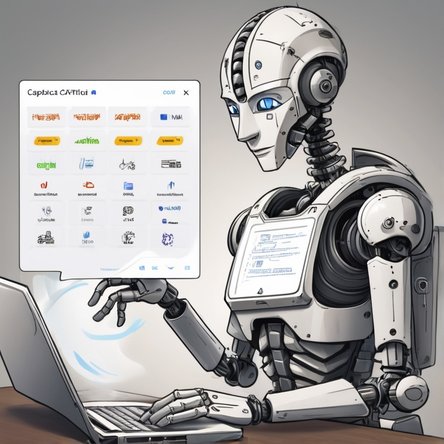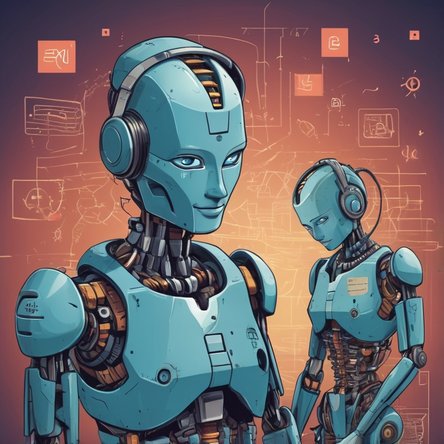Understanding CAPTCHA
CAPTCHA, an acronym for "Completely Automated Public Turing test to tell Computers and Humans Apart," is a security measure used on websites to differentiate between human users and automated bots. This technology is crucial in protecting websites from spam and automated abuse. CAPTCHAs are designed to be easy for humans to solve but challenging for bots, leveraging the differences in visual and cognitive abilities between humans and machines.
The Evolution of CAPTCHA
The concept of CAPTCHA was introduced in the early 2000s. The first generation of CAPTCHAs involved distorted text that users had to decipher and enter into a field. These early CAPTCHAs relied on the fact that, at the time, computer vision algorithms were not advanced enough to accurately recognize distorted characters. As a result, these text-based CAPTCHAs provided a robust defense against bots.
However, as technology advanced, so did the ability of bots to solve these text-based CAPTCHAs. This led to the development of more complex CAPTCHAs, including image-based and behavior-based CAPTCHAs. Google's reCAPTCHA, for example, initially used distorted text but later evolved to include image recognition tasks, where users had to identify objects like cars, street signs, or store fronts within a set of images.
Types of CAPTCHA
There are several types of CAPTCHA in use today, each with its own strengths and weaknesses.
Text-Based CAPTCHA
This is the traditional form of CAPTCHA that presents distorted text which users must interpret and enter into a text box. While this method was highly effective in the early days, advances in optical character recognition (OCR) technology have made it less secure over time.
Image-Based CAPTCHA
Image-based CAPTCHAs ask users to identify specific objects in a series of images. For example, users might be asked to click on all images that contain traffic lights. This method leverages the human brain's superior visual processing capabilities compared to current AI technologies.
Audio CAPTCHA
Audio CAPTCHAs provide an alternative for visually impaired users. They play a series of spoken letters or numbers that users must transcribe. However, audio CAPTCHAs can be challenging for non-native speakers or those with hearing impairments.
Behavioral CAPTCHA
Behavioral CAPTCHAs analyze user behavior to determine if they are human. This can include tracking mouse movements, keystroke dynamics, and other interaction patterns that are difficult for bots to mimic. Google's "No CAPTCHA reCAPTCHA" often uses this method, requiring users to simply check a box that says "I'm not a robot."
Mathematical CAPTCHA
These CAPTCHAs present simple mathematical problems that users must solve. For example, a CAPTCHA might ask "What is 3 + 4?" These are relatively easy for humans to solve but can be a hurdle for bots.
Implementing CAPTCHA on Your Website
To implement CAPTCHA on your website, you need to choose the right type of CAPTCHA based on your user base and the level of security required. Most CAPTCHA services provide easy-to-use APIs that can be integrated into your website's forms.
Steps to Implement CAPTCHA
- Choose a CAPTCHA Service: Services like Google reCAPTCHA, hCaptcha, and others provide different types of CAPTCHA. Evaluate them based on ease of integration, security, and user experience.
- Register Your Site: If you're using a third-party CAPTCHA service, you'll need to register your site with the service provider to get an API key.
- Add CAPTCHA to Your Form: Insert the CAPTCHA widget into your web forms. This typically involves adding some JavaScript code to your form's HTML.
- Validate CAPTCHA Response: On form submission, validate the CAPTCHA response server-side using the service's API. This ensures that the response is genuine and not generated by a bot.
- Handle CAPTCHA Failures: Design your form to handle failed CAPTCHA attempts gracefully. Provide clear feedback to users and allow them to retry.
Benefits of Using CAPTCHA
The primary benefit of CAPTCHA is enhanced security. By preventing automated bots from submitting forms, CAPTCHAs protect websites from spam, brute force attacks, and other malicious activities. This can significantly reduce the risk of data breaches and maintain the integrity of user interactions on your site.
Additionally, CAPTCHAs can improve the quality of user-generated content by ensuring that comments, registrations, and other submissions are made by real people. This can foster a more genuine and engaging community on your website.
Challenges and Criticisms of CAPTCHA
Despite their benefits, CAPTCHAs are not without their challenges and criticisms. One of the main criticisms is that CAPTCHAs can create friction in the user experience. Solving a CAPTCHA adds an extra step to form submissions, which can be frustrating for users, especially if the CAPTCHA is difficult to solve.
Furthermore, CAPTCHAs can be problematic for users with disabilities. While audio CAPTCHAs offer an alternative for visually impaired users, they can still be challenging for those with hearing impairments or non-native language speakers.
Another issue is that as AI technology advances, CAPTCHAs need to become increasingly complex to stay ahead of bots. This arms race can lead to CAPTCHAs that are difficult for even humans to solve, defeating the purpose of a user-friendly security measure.
Future of CAPTCHA
The future of CAPTCHA will likely involve more sophisticated and user-friendly methods. As AI continues to advance, new forms of CAPTCHA that leverage behavioral analysis, biometric data, and advanced machine learning algorithms may become more prevalent.
For example, invisible CAPTCHAs that analyze user behavior without requiring any direct interaction are already being used. These methods aim to minimize user disruption while maintaining robust security.
Conclusion
CAPTCHA remains a critical tool in the fight against automated abuse on the internet. By understanding the different types of CAPTCHA and their implementation, website owners can choose the most appropriate solution to protect their sites and enhance user experience.
As technology evolves, so too will CAPTCHA, continually adapting to new challenges and threats. By staying informed about the latest developments in CAPTCHA technology, website owners can ensure their security measures remain effective and user-friendly.